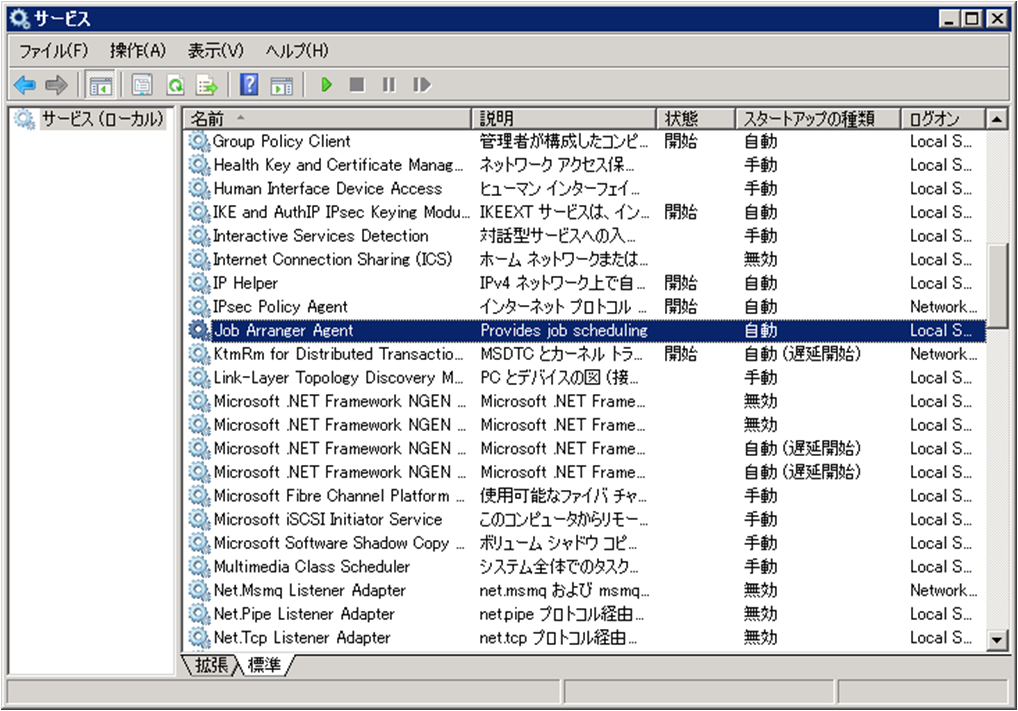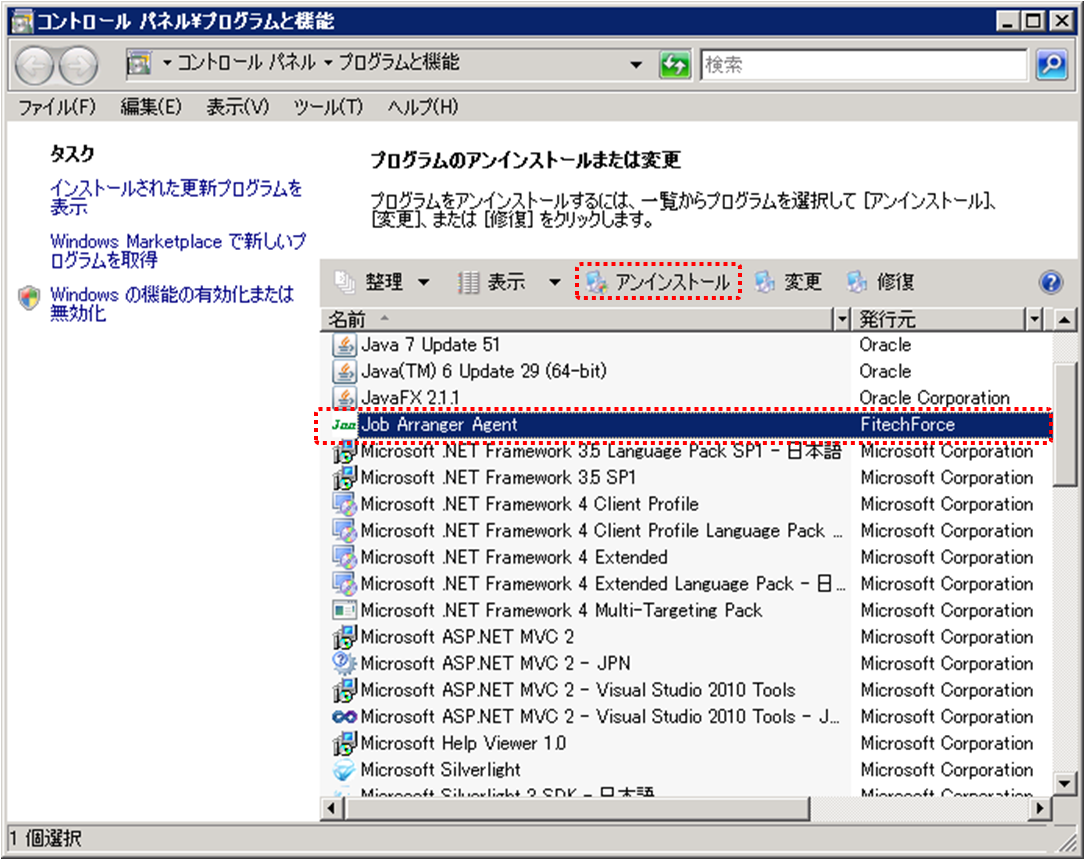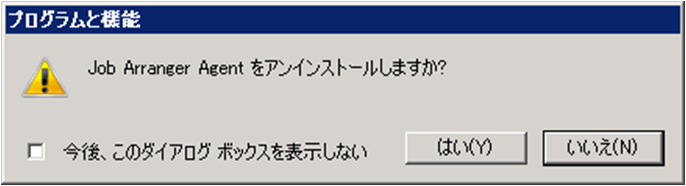Job Agent(Linux版):アンインストール
Job Agent:Linux版/ソースコード
- サービスの停止を行います。
# /etc/init.d/jobarg-agentd stop - Job Agentのアンインストールを行います。
# cd /usr/local/src/jobarranger-*.*.* # make uninstall - スタートアップシェルの削除を行います。
# cd /etc/init.d # rm –f jobarg-agentd - ソースコードディレクトリの削除を行います。
# cd /usr/local/src # rm –rf jobarranger-*.*.*
Job Agent:Linux版/RPM
- サービスの停止を行います。
# /etc/init.d/jobarg-server stop # /etc/init.d/jobarg-agentd stop - Job Agentのアンインストールを行います。
# cd <rpmをダウンロードしたディレクトリ> # rpm –e jobarranger-agentd
Job Agent(Windows版):アンインストール
※以下に示す手順はWindows Server 2008 の例となります。